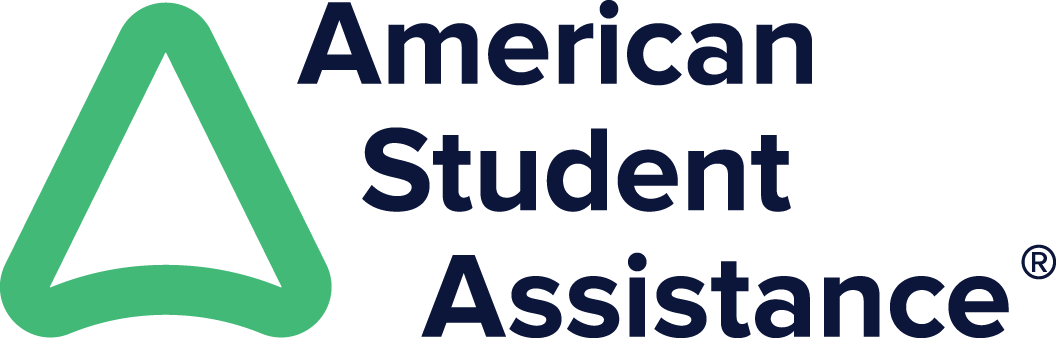How to Build the Ultimate Schedule for SXSW EDU 2019

The SXSW EDU schedule is your key to navigating all of the sessions and events planned for March 2019. The detailed, day-by-day schedule will provide you with a bird's eye view of everything going on March 4-7, 2019. Use the schedule's helpful features to form a game plan for your time in Austin and maximize your SXSW EDU experience.
Start by Signing In
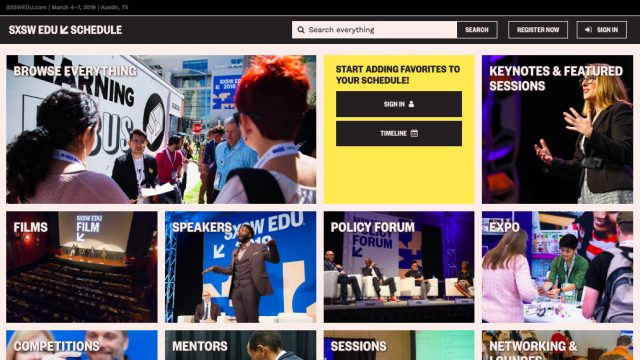 Sign in to save and sync your schedule on all of your devices.
Sign in to save and sync your schedule on all of your devices.
Anyone, regardless of whether or not you have your badge yet, can create an account and sign in. Simply select "sign in" and use your SXSW ID. You can create a free account with your name and email if you do not already have one.
Linking Your Badge
Once you have registered to attend SXSW EDU you will want to link your badge to your schedule account. Select "link a badge" in the upper right-hand drop down menu, under your name. Please paste the Link Code from your confirmation email to link your badge.
Finding Events and Building Your Schedule
To add items to your personal schedule simply star them. You can view what you have stared at any time by selecting "My Favorites" in the right-hand drop-down below your name.
There are several ways to browse through the schedule to find sessions and events. Here are a few:
- Browse by Day - You can only be one place at a time so browsing the schedule by day and time is an easy way to avoid over-committing yourself.
- Browse by Track - Tracks are broad topics used to organize the program and help illuminate overarching focus areas such as equity, arts, or student agency. There are 17 total tracks for SXSW EDU 2019.
- Browse by Format - The format reflects the structure, presentation style, and length of the session. For example, a Future20 is a 20 minute presentation with a single speaker while a workshop is a 2 hour, in-depth session with up to three speakers.
- Browse by Tag - Tags are specific subtopics designed to help attendees find popular content areas on the program. Each session on the schedule has one to two tags associated with it such as libraries, school safety, or artifical intelligence.
Share Your Schedule
The schedule has a built-in feature that allows you to share your personal agenda. You can turn this feature off if you prefer that your schedule remains private by unchecking the "Share my Schedule" box in your "My Favorites" section. When enabled, you will be provided a unique link that can be sent to your boss or colleagues, and shared with friends and followers on social media.
Sign in to the schedule and start making your plans for SXSW EDU 2019 today. Register to attend early to take advantage of discount savings and gain access to the best available hotel rates in downtown Austin during SXSW EDU.
SXSW EDU attendee navigating the schedule photo by Steven Snow.
11/7/2018