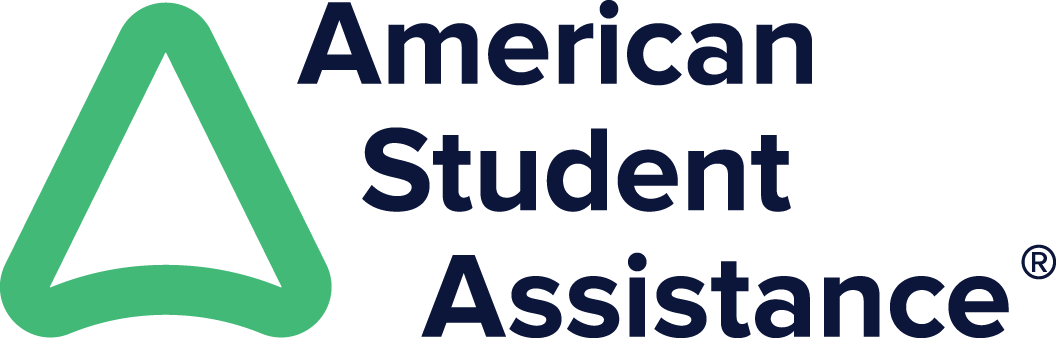Enhance Your SXSW EDU Experience with these Mobile App Features

SXSW EDU GO is the official mobile app for the annual SXSW EDU Conference & Festival. With so many exciting things to look forward to, the app is a great tool to prepare for the event, keep you organized, and help make the most of your time while at the event.
Connect with Attendees
Search for other registrants and chat with them directly in the mobile app. Start the conversation with those you met in person or even find new connections. To start a chat, either click on the person’s profile and tap “Chat Now” or click on “My SXSW EDU” in the menu. In “Messages”, you will be able to view all your past conversations. Also, use the search button to find an attendee and start a new conversation.
View Venues & Maps
Don’t get lost while attending SXSW EDU. Easily locate the programming venue list, venue floor plans, and a map of all event locations in Austin in the mobile app. To find these maps and floor plans, select “Venues & Maps” on the left side navigation menu.
Submit Your Feedback
During the event, you can confidentially rate and provide feedback on the sessions you attend. Your feedback is important to us and allows us to improve the SXSW EDU experience year after year. To review sessions, open the mobile app after the session has ended, find the session listing, and click “Session Feedback” to enter your review.
Schedule Filters
With so much great programming to choose from, you can easily find the sessions that are right for you. Narrow down your search deeper than just the track or format and find exactly what you’re looking for by using schedule filters. To narrow down, select all of the filters applicable to your search using the filter icon on the top right.
Take Notes on Sessions
Take notes directly in the mobile app to keep track and organize important information from each session. To find the notes tab, click the session on which you want to take notes and tap “Notes.” Here, you can jot down ideas you want to implement, things you thought were interesting, or anything else you would like to remember. These notes are not visible to anyone but you — and once you’re done, you can email the notes from a single session, or every session you attended, to yourself or a colleague.
Download the Mobile App
Download the SXSW EDU GO app for the 2024 event now on Android or iOS to start using these features, and start saving sessions to your personalized schedule today!
Don’t Miss Out On SXSW EDU 2024
Register and book your hotel today to break new ground in education through compelling sessions, in-depth workshops, mentorship, film screenings, trailblazing competitions, a dynamic expo, networking opportunities, and so much more at SXSW EDU from March 4-7, 2024.
Be the first to know of any information leading up to the event through Twitter, LinkedIn, Instagram, Facebook, TikTok, Threads, and our newsletter.
Photo by Tico Mendoza
By Auva Saghafi
01/17/2024